Linux Training for Beginners: A Step-by-Step Guide
Why Learn Linux?
Linux is an open-source operating system that powers a significant portion of the internet. Learning Linux offers a wide range of benefits, from enhancing your career prospects to providing you with more control over your computing environment. Whether you're a tech enthusiast or a professional looking to broaden your skills, understanding Linux can open up new opportunities.
Linux is known for being reliable, secure, and versatile, making it the backbone of many servers, smartphones, and embedded systems. As companies increasingly rely on Linux, having a solid grasp of this OS can be an invaluable asset.
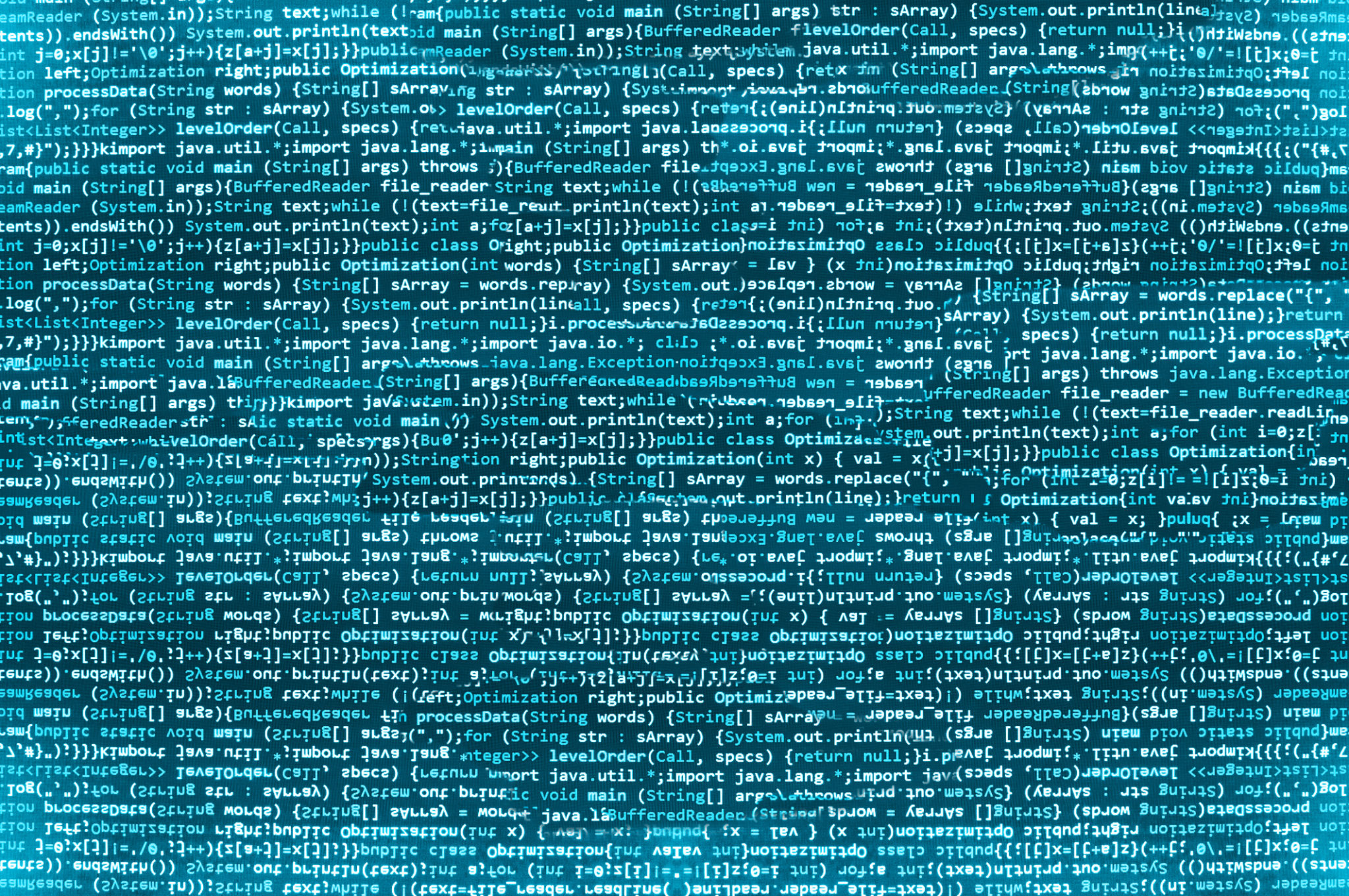
Getting Started with Linux
The first step in learning Linux is choosing a distribution. There are numerous distributions available, each catering to different needs. Popular choices for beginners include Ubuntu, Fedora, and Mint. These distributions offer user-friendly interfaces and extensive community support.
Once you've chosen a distribution, install it on your computer. You can either dual-boot alongside your current operating system or use a virtual machine for practice. This setup allows you to experiment with Linux without affecting your existing system.
Understanding the Command Line
The command line is a powerful tool in Linux, enabling users to perform tasks efficiently. While it may seem daunting at first, mastering the command line is crucial for leveraging the full potential of Linux. Begin with basic commands like ls, cd, and pwd to navigate the file system.
As you become more comfortable, explore commands for file manipulation, such as cp, mv, and rm. Practice regularly to build your confidence and efficiency in using the command line.
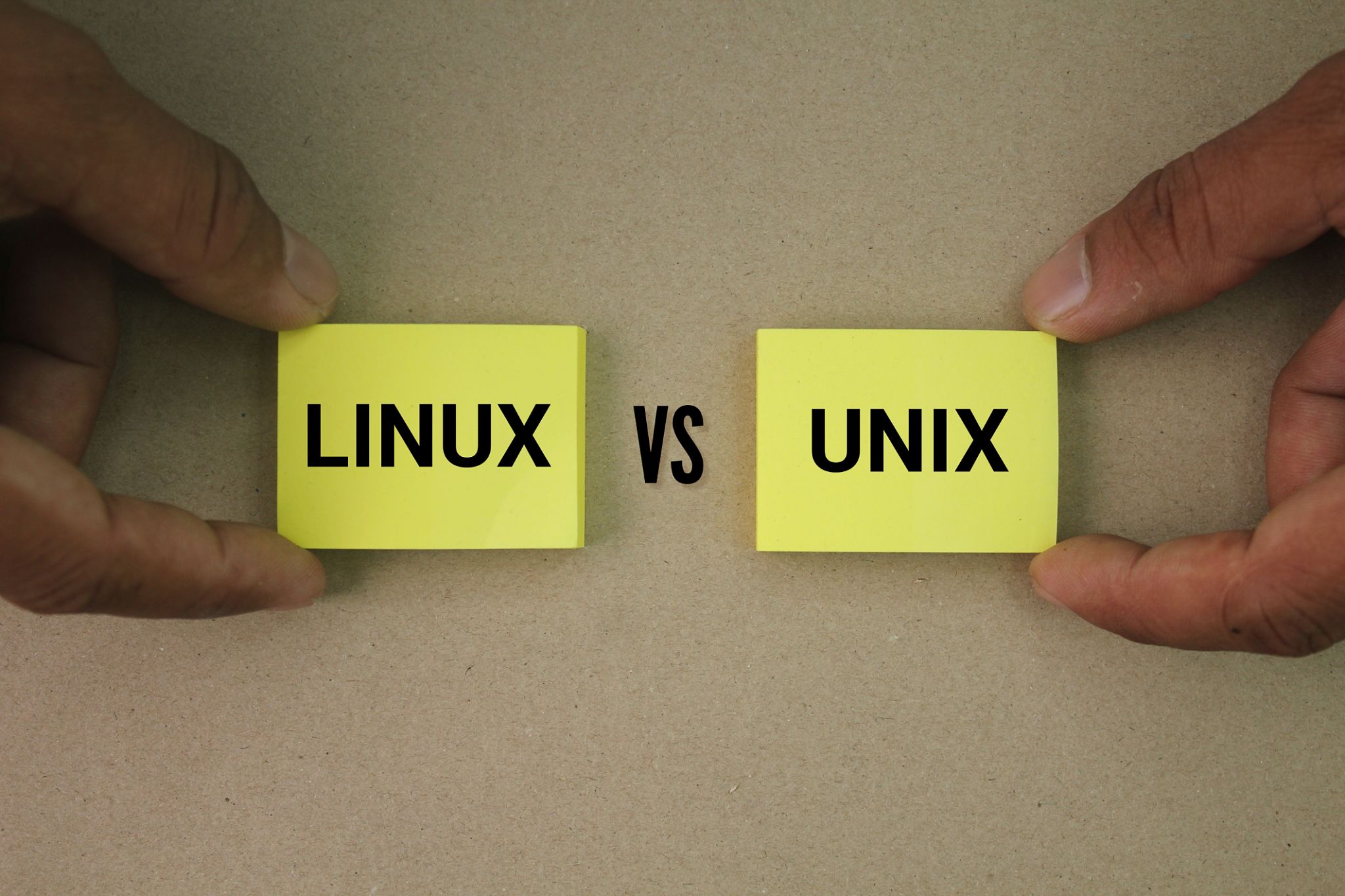
Linux File System Structure
Understanding the Linux file system structure is essential for effective navigation and management. Unlike Windows, Linux organizes files in a hierarchical directory structure. The root directory, denoted by "/", is the top-level directory containing all other files and directories.
Key directories include /home, where user files are stored, and /etc, which contains configuration files. Familiarize yourself with these directories to streamline your workflow and efficiently manage files.
Basic Networking in Linux
Networking is an integral part of using Linux effectively. Start by learning basic networking commands such as ifconfig or ip, which display network interface configurations. Understanding these commands will help you troubleshoot network issues and manage connections.

Installing and Managing Software
One of the strengths of Linux is its robust software management system. Most distributions use package managers like APT for Debian-based systems or YUM for Red Hat-based systems. These tools streamline software installation, removal, and updates.
Learn how to use package managers to install necessary software packages using commands like apt-get or yum install. This knowledge will help you customize your Linux environment according to your needs.
Conclusion: Your Linux Journey
Your journey into the world of Linux is just beginning. By understanding the basics outlined in this guide, you're well on your way to becoming proficient in using this versatile operating system. Continue exploring advanced topics, join online forums, and participate in community discussions to further enhance your skills.
Remember, practice is key. Regularly apply what you've learned and don't hesitate to seek help from the vast Linux community. With dedication and curiosity, you'll soon find yourself navigating Linux with ease and confidence.